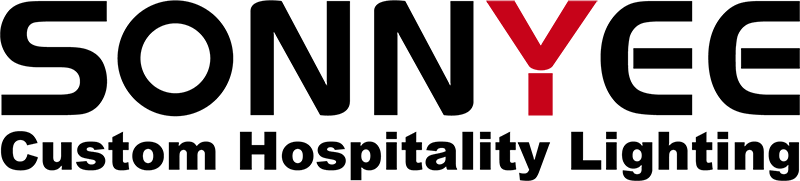Welcome to the world of smart home integration, where technology meets comfort and convenience. In this article, we will explore how custom wall lights can be seamlessly integrated into smart home systems, enhancing your living space’s ambiance and functionality. We will delve into the compatibility of these lighting solutions with popular smart home hubs like Alexa, Google Home, and others, as well as the features offered by app-controlled lighting. So, let’s dive into the illuminating world of smart lighting!
The Evolution of Smart Home Lighting
From Traditional to Smart: The Journey of Home Lighting
Lighting has come a long way from the days of simple incandescent bulbs. The evolution towards smart lighting has revolutionized how we illuminate our homes, making it possible to control and customize lighting with just a few taps on our smartphones.
Why Choose Custom Wall Lights?
Custom wall lights offer a unique blend of aesthetics and functionality. Unlike standard lighting fixtures, custom wall lights can be tailored to fit your specific design preferences and requirements. They add a personalized touch to your home decor while providing advanced lighting control options.
Integration with Smart Home Systmes
What is Smart Home Integration?
Smart home integration involves connecting various home devices and systems to create a unified, automated, and easily controllable environment. When it comes to lighting, this means being able to control your custom wall lights using smart home hubs, apps, or voice commands.
Compatibility with Alexa
Setting Up Custom Wall Lights with Alexa
Integrating custom wall lights with Alexa is straightforward. First, ensure your lighting system is compatible with Alexa. Once confirmed, you can use the Alexa app to add the lights to your smart home setup. From there, you can control the lights using voice commands like “Alexa, turn on the living room lights” or “Alexa, dim the bedroom lights to 50%.”
Benefits of Using Alexa for Lighting Control
Alexa offers hands-free control, making it easy to adjust your lighting without lifting a finger. This is particularly useful when your hands are full or you’re in another room. Additionally, Alexa can be programmed to work with routines, automating your lighting based on your daily schedule.
Compatibility with Google Home
Integrating Custom Wall Lights with Google Home
Similar to Alexa, Google Home allows for seamless integration with custom wall lights. Using the Google Home app, you can add your lights and control them with voice commands such as “Hey Google, turn off the kitchen lights” or “Hey Google, set the lights to warm white.”
Advantages of Google Home Lighting Integration
Google Home’s integration provides robust voice control and compatibility with a wide range of smart home devices. It also supports routines and can work with Google Assistant-enabled devices for extended control.
Other Smart Home Hubs
Apple HomeKit
Apple HomeKit offers a secure and intuitive way to manage your custom wall lights. Using the Home app on your iPhone or iPad, you can control your lights individually or group them into scenes for simultaneous control.
SmartThings
Samsung’s SmartThings hub supports a vast array of smart home devices, including custom wall lights. With the SmartThings app, you can automate your lighting and integrate it with other smart devices in your home.
App-Controlled Lighting Features
Customization and Control at Your Fingertips
App-controlled lighting provides unparalleled customization options. Whether you want to change the color, adjust the brightness, or set a schedule, everything can be done through a user-friendly app on your smartphone.
Scene Setting and Automation
Creating Custom Scenes
Most smart lighting apps allow you to create custom scenes that adjust multiple lights simultaneously to create the perfect ambiance. For example, you can create a “Movie Night” scene that dims the lights and sets them to a cozy warm tone.
Scheduling and Automation
Automation features enable you to schedule your lights to turn on or off at specific times. This is perfect for mimicking occupancy when you’re away from home or ensuring you wake up to a well-lit room.
Energy Efficiency and Monitoring
Smart lighting systems often come with energy monitoring features, helping you track your energy consumption and make adjustments to save on electricity bills. You can also receive notifications if lights are left on, allowing for quick and easy management.
Installation and Setup
Choosing the Right Custom Wall Lights
When selecting custom wall lights, ensure they are compatible with your smart home system. Look for lights that support the necessary wireless protocols (like Wi-Fi, Zigbee, or Z-Wave) and have good reviews regarding integration and performance.
Installation Tips
While some custom wall lights can be installed as a DIY project, others might require professional installation, especially if they involve complex wiring. Always follow the manufacturer’s instructions and consider hiring an electrician for a seamless setup.
Configuring Your Smart Home Hub
Once your custom wall lights are installed, configuring them with your smart home hub is usually a straightforward process. Follow the app instructions for your specific hub (Alexa, Google Home, etc.) to add and configure your lights.
Enhancing Your Smart Home Experience
Voice Control Benefits
Voice control is one of the most convenient features of smart home integration. It allows you to manage your lights without needing to use a smartphone or a physical switch, making everyday tasks easier and more efficient.
Integration with Other Smart Devices
Integrating custom wall lights with other smart devices enhances your home’s automation capabilities. For instance, you can sync your lights with smart doorbells, cameras, or motion sensors to create a cohesive and responsive home environment.
Creating a Smart Lighting Ecosystem
By integrating multiple smart lighting solutions (bulbs, strips, wall lights), you can create a comprehensive smart lighting ecosystem that provides both functional and aesthetic benefits. Control all your lights from a single app and enjoy the harmony of a well-lit smart home.
Troubleshooting and Maintenance
Common Issues and Solutions
Occasionally, you might encounter issues such as connectivity problems or unresponsive lights. Most of these can be resolved by checking your Wi-Fi connection, ensuring your hub and lights are up to date, or restarting the devices.
Regular Maintenance Tips
To keep your custom wall lights functioning optimally, regularly check for firmware updates and clean the fixtures to prevent dust buildup. Proper maintenance ensures longevity and consistent performance of your smart lighting system.
The Future of Smart Lighting
Emerging Technologies
The future of smart lighting looks promising, with advancements in AI, machine learning, and IoT (Internet of Things) driving innovation. Expect smarter, more intuitive lighting systems that adapt to your habits and preferences.
Sustainable and Eco-Friendly Options
As sustainability becomes a priority, smart lighting solutions are evolving to be more energy-efficient and eco-friendly. Look out for lights that use renewable energy sources and have minimal environmental impact.
Conclusion
Integrating custom wall lights into your smart home system not only enhances the aesthetic appeal of your living space but also adds convenience and functionality. With compatibility across major smart home hubs like Alexa, Google Home, and others, controlling your lights has never been easier. The advanced features of app-controlled lighting, including scene setting, scheduling, and energy monitoring, offer endless possibilities for customization and automation. As technology continues to evolve, the future of smart lighting promises even more innovative and sustainable solutions.
FAQs
1. How do I know if my custom wall lights are compatible with my smart home hub?
Check the product specifications or consult the manufacturer’s website to see if your custom wall lights support the necessary wireless protocols (e.g., Wi-Fi, Zigbee, Z-Wave) and are compatible with your smart home hub (Alexa, Google Home, etc.).
2. Can I control my custom wall lights when I’m not at home?
Yes, most smart lighting systems allow for remote control via their dedicated apps, as long as your smartphone is connected to the internet.
3. What should I do if my custom wall lights are not responding to voice commands?
First, ensure your smart home hub and lights are connected to the same Wi-Fi network. Check for any firmware updates for both the hub and the lights. If the problem persists, try restarting your devices or reconfiguring the lights in your app.
4. Are smart wall lights energy-efficient?
Yes, many smart wall lights are designed to be energy-efficient, often featuring LED technology and energy monitoring features to help you track and reduce your electricity consumption.
5. Can I integrate custom wall lights with other smart devices in my home?
Absolutely! Integrating custom wall lights with other smart devices, such as doorbells, cameras, and motion sensors, enhances your home’s automation and security, creating a more cohesive smart home environment.
Advanced Features and Customizations
Dynamic Color Changing
One of the most exciting features of smart wall lights is the ability to change colors dynamically. With millions of color options available, you can set the perfect mood for any occasion, from a relaxing evening at home to a vibrant party atmosphere.
Synchronizing with Music and Entertainment Systems
For an immersive entertainment experience, some smart wall lights can synchronize with your music or home theater system. Imagine your lights pulsing to the beat of your favorite songs or changing colors to match the scenes in a movie—it’s like bringing the concert or cinema into your living room.
Voice Control Tips and Tricks
Creating Custom Commands
Take your voice control to the next level by creating custom commands. For example, instead of saying, “Alexa, turn on the living room lights,” you could create a routine where saying, “Alexa, it’s movie time,” dims the lights and adjusts the color to your preferred movie-watching settings.
Integrating with Voice Assistants
Ensure your voice assistant is set up to recognize all the rooms and devices in your home for seamless control. You can also teach it new commands and routines to make your interactions more natural and intuitive.
Security and Privacy Considerations
Securing Your Smart Home Network
With any smart home device, security is paramount. Make sure your Wi-Fi network is secure by using strong, unique passwords and enabling encryption. Regularly update your devices to protect against vulnerabilities.
Data Privacy
Be aware of the data your smart lighting system collects and how it’s used. Review the privacy policies of your smart home hubs and lighting manufacturers, and adjust your settings to limit data sharing if necessary.
DIY Projects and Customization Ideas
DIY Smart Lighting Hacks
If you’re a DIY enthusiast, there are countless ways to customize your smart lighting setup. You can create custom fixtures, add motion sensors, or even integrate your lights with other smart home devices to create unique lighting effects and automation.
Upcycling Old Fixtures
Give new life to old lighting fixtures by integrating smart bulbs or smart wall light controllers. This not only saves money but also allows you to keep cherished decor items while upgrading them with modern technology.
Smart Lighting for Different Rooms
Living Room
In the living room, use smart wall lights to create a cozy and inviting atmosphere. Combine them with smart bulbs in lamps and overhead fixtures to have complete control over your lighting environment.
Kitchen
In the kitchen, smart wall lights can provide both functional and ambient lighting. Use bright, cool lights for cooking and warmer tones for dining and entertaining.
Bedroom
For the bedroom, consider using smart wall lights to create a relaxing and restful environment. Set schedules to gradually dim the lights in the evening and brighten them in the morning to mimic natural light patterns.
Bathroom
Smart wall lights in the bathroom can enhance your daily routine. Use bright, energizing lights in the morning and softer, soothing lights in the evening. Motion sensors can add convenience for nighttime visits.
Cost Considerations and Budgeting
Initial Investment
While the initial cost of smart wall lights and integration can be higher than traditional lighting, the long-term benefits and energy savings often justify the investment. Look for deals and bundles to save money.
Long-Term Savings
Smart lighting can reduce energy consumption, leading to lower electricity bills. Additionally, the extended lifespan of LED smart lights means fewer replacements and reduced maintenance costs.
Future Trends in Smart Lighting
AI and Machine Learning
The integration of AI and machine learning in smart lighting systems will allow lights to learn your habits and preferences, adjusting automatically to provide the optimal lighting experience.
Enhanced Connectivity
Future smart lighting systems will likely offer enhanced connectivity with other smart home devices, providing even more seamless and intuitive control.
Sustainable Innovations
As the push for sustainability continues, expect to see more eco-friendly smart lighting options, such as solar-powered lights and systems designed for minimal environmental impact.
Conclusion
Smart home integration with custom wall lights offers an incredible opportunity to enhance your living space’s comfort, convenience, and style. By choosing compatible systems and taking advantage of the advanced features available, you can create a personalized lighting experience that suits your needs and preferences. From voice control and app-based customization to energy efficiency and future-ready technology, smart lighting is an investment that transforms your home into a more efficient, enjoyable, and visually appealing space.
Additional FAQs
6. How do I troubleshoot connectivity issues with my smart wall lights?
Start by checking your Wi-Fi connection and ensuring that your smart home hub and lights are on the same network. Restart your devices, update firmware, and reconfigure your lights if necessary. Consult the manufacturer’s support resources for additional troubleshooting tips.
7. Can I integrate my custom wall lights with a home security system?
Yes, many smart lighting systems can be integrated with home security systems. For example, lights can be set to turn on automatically when a security camera detects motion, or flash red during a security breach to alert you.
8. Are there smart wall lights that work with voice assistants other than Alexa and Google Home?
Yes, smart wall lights are available that work with other voice assistants, such as Apple’s Siri (via HomeKit) and Samsung’s Bixby. Check compatibility before purchasing to ensure they meet your needs.
9. Can I control my smart wall lights using more than one smart home hub?
In many cases, yes. Some smart wall lights are compatible with multiple smart home hubs, allowing you to control them using different platforms simultaneously. However, it’s important to confirm compatibility and setup requirements.
10. How do I update the firmware on my smart wall lights?
Firmware updates for smart wall lights are typically managed through the manufacturer’s app. Ensure your lights are connected to the app, then follow the instructions to check for and install updates. Regular updates can improve performance and security.