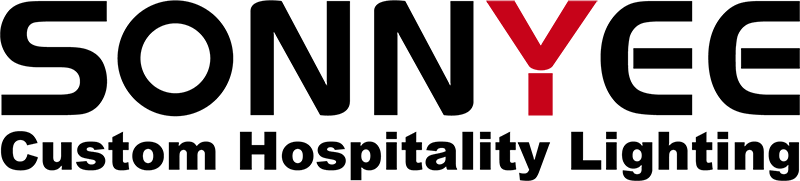In recent years, home offices have become a staple in many households. With the rise of remote work, the need for effective home office lighting has never been greater. Proper lighting can reduce eye strain, improve focus, and create a professional yet comfortable work environment. Let’s dive into the key aspects of optimizing your home office lighting.
Why Home Office Lighting Matters
The Rise of Remote Work
Remote work has skyrocketed, and with it, the importance of having a well-lit home office. Good lighting not only affects your productivity but also your overall well-being.
Impact on Eye Health
Poor lighting can cause eye strain, headaches, and fatigue. This can lead to decreased productivity and even long-term vision problems. Therefore, investing in good lighting is crucial for maintaining your eye health.
Tips for Reducing Eye Strain
Use Natural Light
Whenever possible, position your desk near a window. Natural light is the best source of lighting as it is bright, evenly distributed, and free. It can help reduce eye strain and create a more pleasant work environment.
Avoid Glare
Glare from windows or overhead lights can cause discomfort and strain your eyes. Use blinds or curtains to diffuse natural light, and position your computer screen to minimize reflections.
Task Lighting
Task lighting is essential for activities that require focused light, such as reading or writing. A desk lamp with adjustable brightness and direction can provide the right amount of light where you need it most.
Improving Focus with Proper Lighting
Layered Lighting
Layered lighting involves using multiple light sources to create a balanced and flexible lighting setup. This typically includes ambient, task, and accent lighting.
Ambient Lighting
Ambient lighting provides general illumination for the entire room. This can be achieved with ceiling lights, floor lamps, or wall sconces. The goal is to have a well-lit room without harsh shadows.
Task Lighting
As mentioned earlier, task lighting focuses on specific areas where you need more light. Adjustable desk lamps and under-cabinet lights are great options for task lighting.
Accent Lighting
Accent lighting adds depth and dimension to your workspace. It can highlight artwork, plants, or architectural features, creating a more visually appealing environment.
Color Temperature
The color temperature of your lighting can significantly impact your focus and productivity. Warm light (2700K-3000K) is relaxing and great for winding down, while cool light (5000K-6500K) mimics daylight and is ideal for tasks that require concentration.
Creating a Professional Yet Comfortable Setup
Choosing the Right Fixtures
Selecting the right lighting fixtures is essential for creating a professional yet comfortable home office. Here are some tips:
Desk Lamps
A good desk lamp should be adjustable, provide adequate brightness, and have a color temperature that suits your work. Consider lamps with built-in dimmers and adjustable arms for added flexibility.
Overhead Lighting
Overhead lighting can provide general illumination but should be complemented with other light sources to avoid harsh shadows. Pendant lights, chandeliers, or recessed lighting are excellent options for overhead lighting.
Floor Lamps
Floor lamps can add additional lighting and style to your home office. They are versatile and can be moved around to suit your needs.
Smart Lighting Solutions
Smart lighting systems allow you to control the brightness, color, and timing of your lights using your smartphone or voice commands. This can help create a dynamic and adaptable lighting environment.
Ergonomic Considerations
Proper lighting is a key component of an ergonomic workspace. Ensure that your lighting setup reduces glare, provides adequate brightness, and minimizes eye strain to create a comfortable and efficient workspace.
Practical Tips for Setting Up Your Home Office Lighting
Assess Your Space
Before you start buying lights, assess your home office space. Consider the size of the room, the amount of natural light, and the specific tasks you will be doing.
Position Your Desk
Place your desk in a position that maximizes natural light without causing glare on your screen. If possible, have your desk perpendicular to the window.
Use Multiple Light Sources
Combine ambient, task, and accent lighting to create a well-lit and balanced environment. This will reduce eye strain and improve your focus.
Adjust Brightness Levels
Different tasks require different levels of brightness. Use dimmers or adjustable lamps to control the brightness levels according to your needs.
Incorporate Color Temperature
Use cool light for tasks that require concentration and warm light for relaxation. Adjustable color temperature bulbs can help you switch between different lighting modes.
Advanced Lighting Techniques
Layering Light
Layering light is an advanced technique that involves using multiple light sources at different levels. This creates a more dynamic and flexible lighting setup.
Highlighting Key Areas
Use accent lighting to highlight key areas of your workspace. This can include your desk, bookshelves, or artwork.
Using Reflective Surfaces
Reflective surfaces can help distribute light more evenly throughout your room. Mirrors, glossy surfaces, and light-colored walls can enhance the overall brightness of your space.
Common Lighting Mistakes to Avoid
Overhead Lighting Only
Relying solely on overhead lighting can create harsh shadows and cause eye strain. Use a combination of ambient, task, and accent lighting for a balanced setup.
Ignoring Natural Light
Natural light is the best source of illumination. Make sure to utilize it effectively by positioning your desk near windows and using blinds or curtains to control glare.
Wrong Color Temperature
Using the wrong color temperature can affect your focus and productivity. Use cool light for work tasks and warm light for relaxation.
Not Using Adjustable Lighting
Fixed lighting can be limiting. Use adjustable lamps and dimmers to control the brightness and direction of your light.
Conclusion
Creating the perfect lighting setup for your home office can significantly impact your productivity, comfort, and well-being. By using a combination of natural light, task lighting, and ambient lighting, you can create a workspace that is both professional and comfortable. Remember to consider the color temperature and adjustability of your lights to suit your specific needs. With the right lighting, you can reduce eye strain, improve focus, and create an inspiring environment that supports your work-from-home lifestyle.
FAQs
1. What is the best type of lighting for a home office?
The best type of lighting for a home office is a combination of natural light, task lighting, and ambient lighting. This layered approach provides a balanced and flexible lighting environment.
2. How can I reduce eye strain in my home office?
To reduce eye strain, use natural light whenever possible, avoid glare, and use task lighting for focused activities. Adjusting the brightness and color temperature of your lights can also help.
3. What is the ideal color temperature for a home office?
The ideal color temperature for a home office is between 5000K and 6500K for tasks that require concentration, as it mimics natural daylight. For a more relaxing environment, use warm light (2700K-3000K).
4. Can smart lighting systems improve my home office setup?
Yes, smart lighting systems can improve your home office setup by allowing you to control the brightness, color, and timing of your lights. This can create a more dynamic and adaptable lighting environment.
5. How should I position my desk to maximize natural light?
Position your desk perpendicular to the window to maximize natural light and reduce glare on your computer screen. Use blinds or curtains to control the intensity of the light.
Additional Tips for Enhancing Your Home Office Lighting
Optimize Your Desk Lamp
Adjustable Desk Lamps
Invest in a high-quality adjustable desk lamp. Look for features like dimmable brightness and adjustable arms so you can direct the light exactly where you need it. This flexibility helps you adapt your lighting to different tasks and times of day.
Built-in USB Ports
Some modern desk lamps come with built-in USB ports, allowing you to charge your devices conveniently. This can help keep your workspace tidy and your devices within reach.
Using LED Lights
Benefits of LED Lights
LED lights are energy-efficient, long-lasting, and come in a variety of color temperatures. They are an excellent choice for home office lighting due to their durability and low heat output.
Choosing the Right LED Bulbs
When selecting LED bulbs, consider the lumens (brightness) and the Kelvin rating (color temperature). For task lighting, choose bulbs with higher lumens and a color temperature of around 5000K to 6500K.
Incorporating Accent Lighting
Highlighting Decor
Accent lighting can enhance the aesthetic appeal of your home office. Use LED strips, wall sconces, or small spotlights to highlight artwork, plants, or decorative items.
Creating Depth and Dimension
Accent lighting adds depth and dimension to your workspace, making it more visually interesting. It can also create a more inviting and pleasant atmosphere.
Balancing Natural and Artificial Light
Window Treatments
Use window treatments like blinds, curtains, or shades to control the amount of natural light entering your home office. This helps prevent glare and allows you to adjust the light levels throughout the day.
Combining Sources
Combine natural and artificial light sources to create a balanced and consistent lighting environment. This approach reduces eye strain and keeps your workspace evenly lit.
Customizing Your Lighting Setup
Personalized Lighting
Every home office is unique, and your lighting should reflect your personal preferences and work habits. Experiment with different light sources, positions, and intensities to find the perfect setup for you.
Mood Lighting
Consider adding mood lighting to your home office. Soft, warm lights can create a relaxing atmosphere for breaks or casual work, while brighter, cooler lights can enhance focus and productivity.
Advanced Lighting Controls
Smart Lighting Systems
Smart lighting systems like Philips Hue or LIFX allow you to control your lights via smartphone or voice commands. You can adjust brightness, color temperature, and even set schedules to automate your lighting.
Motion Sensors
Motion sensors can be a convenient addition to your home office. They automatically turn lights on when you enter the room and off when you leave, saving energy and ensuring your workspace is always well-lit.
Addressing Common Lighting Challenges
Small Spaces
In small home offices, space can be limited. Use compact, multi-functional lighting fixtures like clip-on lamps or under-shelf lights to maximize your lighting without taking up valuable desk space.
Large Spaces
In larger home offices, ensure you have sufficient lighting coverage. Use multiple light sources, including floor lamps, desk lamps, and overhead lights, to create an evenly lit environment.
Dealing with Shadows
Shadows can be distracting and strain your eyes. Position your lights to minimize shadows on your work surface. For example, place a desk lamp on the opposite side of your dominant hand to avoid casting shadows while you write or type.
Lighting for Video Calls
Front Lighting
For video calls, front lighting is essential to ensure your face is well-lit and visible. Place a light source in front of you, slightly above eye level, to illuminate your face evenly.
Ring Lights
Ring lights are popular for video calls and online meetings. They provide uniform, shadow-free lighting and can be easily adjusted to different brightness levels.
Background Lighting
Ensure your background is also well-lit to avoid dark or distracting shadows. Use a combination of ambient and accent lighting to create a professional and pleasant backdrop for your video calls.
Enhancing Productivity with Lighting
Daylight Simulation
Simulating natural daylight with artificial lighting can help regulate your circadian rhythm and enhance productivity. Use cool, bright lights during the day to stay alert and focused.
Evening Lighting
As the day progresses, switch to warmer, softer lighting to help your body wind down. This transition can improve your sleep quality and overall well-being.
Break Time Lighting
Take advantage of your lighting setup during breaks. Dim the lights and use warmer tones to create a relaxing atmosphere that helps you recharge before getting back to work.
Creating a Flexible Lighting Environment
Adjustable Fixtures
Use adjustable fixtures like floor lamps with flexible heads or desk lamps with swivel arms. This allows you to direct light where it’s needed most and adapt to different tasks and times of day.
Modular Lighting Systems
Modular lighting systems let you add or remove light sources as needed. This flexibility is particularly useful if you frequently change your workspace layout or move your home office to different rooms.
Portable Lighting
Portable lighting solutions like rechargeable LED lamps or clip-on lights provide additional flexibility. They can be moved around your home office or even used in other areas of your home.
The Importance of Lighting Maintenance
Cleaning Fixtures
Dust and dirt can accumulate on light fixtures, reducing their brightness and efficiency. Regularly clean your light fixtures to ensure they provide optimal illumination.
Replacing Bulbs
Over time, light bulbs can dim or burn out. Replace bulbs promptly to maintain consistent lighting levels in your home office.
Upgrading Lighting
As technology advances, consider upgrading your lighting setup to take advantage of new features and improvements. Smart lighting systems, energy-efficient bulbs, and advanced controls can enhance your home office lighting experience.
Sustainable Lighting Choices
Energy-Efficient Bulbs
Choose energy-efficient bulbs like LEDs to reduce your energy consumption and environmental impact. They last longer and use less electricity than traditional incandescent bulbs.
Natural Light Utilization
Maximize the use of natural light to reduce the need for artificial lighting during the day. This not only saves energy but also provides a more pleasant and healthful work environment.
Eco-Friendly Fixtures
Look for lighting fixtures made from sustainable materials. Bamboo, recycled metals, and other eco-friendly options can help you create a more sustainable home office.
Conclusion
Creating the perfect lighting setup for your home office is a vital step toward enhancing productivity, comfort, and well-being. By combining natural light, task lighting, and ambient lighting, you can create a balanced and effective workspace. Remember to consider factors like color temperature, adjustability, and smart lighting solutions to tailor your setup to your specific needs. With the right lighting, you can transform your home office into a professional and comfortable environment that supports your work-from-home lifestyle.
Additional FAQs
6. How can I make my home office lighting more energy-efficient?
To make your home office lighting more energy-efficient, use LED bulbs, maximize natural light, and consider installing smart lighting systems to control and automate your lights.
7. What is the best position for a desk lamp in a home office?
The best position for a desk lamp is on the opposite side of your dominant hand to minimize shadows on your work surface. Ensure the lamp is adjustable to direct light where it’s needed.
8. Can lighting affect my mood and productivity?
Yes, lighting can significantly affect your mood and productivity. Cool, bright light can enhance focus and alertness, while warm, soft light can promote relaxation and comfort.
9. How do I choose the right LED bulb for my home office?
Choose LED bulbs based on their lumens (brightness) and Kelvin rating (color temperature). For task lighting, opt for higher lumens and a color temperature between 5000K and 6500K.
10. What are some common mistakes to avoid when setting up home office lighting?
Common mistakes include relying solely on overhead lighting, ignoring natural light, using the wrong color temperature, and not using adjustable lighting fixtures. Avoid these by incorporating a mix of light sources and ensuring proper placement and adjustability.